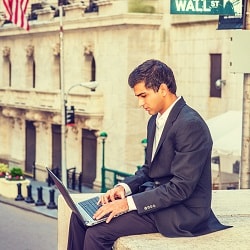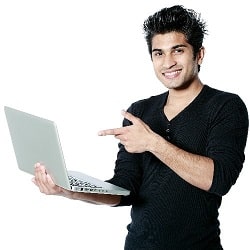The Easiest Way to Sign Documents Online
Get your Digital Signature Certificate in a simple, secure, and efficient process.
Buy NowWe offer Digital Signature Certificates from eMudhra (widely recognized in India) and Capricorn.
Why You Need a Digital Signature in India
Company Filings
Mandatory for filing ROC documents, GST returns, and other regulatory forms. A DSC is essential for corporate compliance.
Taxes & e-Tendering
Required for Income Tax returns, PF submissions, and participating in online government e-tenders and auctions.
Banking & Finance
Used by financial institutions for secure online banking transactions, loan applications, and digital document verification.
The Process is Simple and Fast
1. Fill Purchase Form
Choose your certificate type and fill out a quick online form.
2. Upload Documents
Securely upload your ID proofs and required documents in minutes.
3. Instant e-KYC
Verify your identity online via Aadhaar eKYC in under 2 minutes.
4. Get Your DSC
Download and start using your Digital Signature Certificate instantly.
Our Digital Signature Products
Class 3 – Signature Only
₹750 /per year
Ideal for filing Income Tax, GST, MCA forms and e-tendering.
- For Income Tax, GST, MCA
- Available in 1, 2 & 3 Year Validity
- Password protected USB token
Class 3 – Encryption Combo
₹1000 /per year
Best for organizations requiring both digital signing and encryption.
- Digital Signature + Encryption
- Mandatory for many e-Tender portals
- Available in 1, 2 & 3 Year Validity
DGFT
₹700 /per year
Mandatory for exporters and importers for DGFT-related services.
- For Foreign Trade & EXIM
- Highly secure authentication
- 50% reduction in DGFT license fee
What is DGFT Digital Signature?
A **DGFT Digital Signature** is required for all exporters and importers to file applications and documents online with the Directorate General of Foreign Trade. It is an e-signature specifically designed for foreign trade, simplifying the process and ensuring secure transactions.
This type of DSC offers a **50% reduction** in DGFT license fees, making it a valuable tool for your business. It is a secure, authenticated way to conduct your international business filings.
Buy DGFT DSC NowSignature & Encryption Combo
The **Encryption Combo** is our best value DSC. It combines a secure digital signature with a powerful encryption key, allowing you to not only sign documents but also secure and encrypt your data. This is ideal for sensitive transactions and communications, giving you peace of mind.
Buy Combo DSC NowUse DSC for e-Tendering
A **Digital Signature Certificate** is mandatory for participating in online government and private e-Tenders. A DSC ensures that your bids are secure, authentic, and legally valid. It simplifies the entire tendering process and provides a higher level of security for your transactions.
Get Your Combo DSC for TendersDigital Signature for Individuals
A **Digital Signature for Individuals** is a personal e-signature that allows you to sign documents legally from the comfort of your home. It's essential for a variety of tasks, including filing Income Tax returns, completing online forms, and signing contracts securely.
Buy Your Personal DSCDigital Signature for Organizations
A **Digital Signature for Organizations** is essential for corporate compliance and secure business transactions. It allows authorized signers to file legal documents, sign contracts, and participate in e-tenders, ensuring all digital processes are secure and legally binding.
Buy Your Business DSCSecure Your DSC with a USB Token
A **USB Crypto Token** is a secure, hardware-based device that stores your Digital Signature Certificate. It protects your private key with a password, ensuring only you can use it to sign documents. We offer the trusted **Proxkey** brand, providing a highly secure and portable solution for your digital signatures.
Buy USB Token NowWhat Our Clients Say